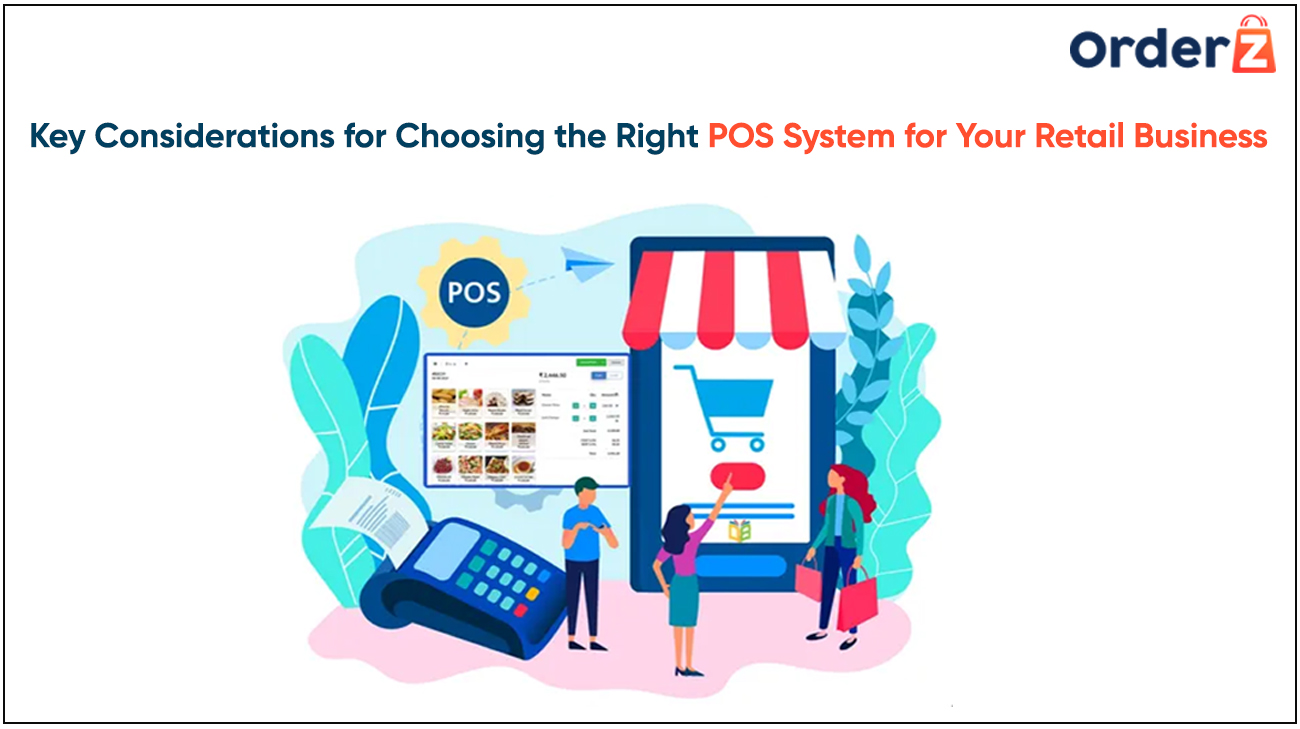A POS system, or point of sale system, is software that helps you manage your retail business operations. It can help you with tasks such as inventory management, customer loyalty, sales reporting, and more. Choosing the right POS system for your retail business can have a significant impact on your efficiency, profitability, and customer satisfaction.
In this blog post, we will discuss some key considerations for choosing the right POS system for your retail business. We will also provide some examples of popular POS systems that you can consider for your needs.
What are your business goals and needs?
Before you start looking for a POS system, you should first identify your business goals and needs. What are the main challenges that you face in your retail business? What are the features that you need from a POS system to overcome those challenges? How do you measure your success and performance?
Some common goals and needs that retail businesses have are:
- Increasing sales and revenue
- Reducing costs and expenses
- Improving customer loyalty and retention
- Enhancing customer service and experience
- Streamlining inventory management and ordering
- Simplifying accounting and tax compliance
- Automating marketing and promotions
- Integrating with other software and platforms
Key Considerations
Here are some key considerations to keep in mind when choosing a POS system:
1. Features
Not all POS systems are created equal. Some offer basic features like transaction processing and inventory tracking, while others offer more advanced features like customer relationship management (CRM), loyalty programs, and e-commerce integration.
Consider the features that are most important to your business and choose a POS system that has them. For example, if you have a brick-and-mortar store and an online store, you’ll need a POS system that can integrate with both platforms.
2. Scalability
If you plan on growing your business in the future, you’ll need a POS system that can scale with you. Some POS systems are designed for small businesses, while others can handle the needs of larger businesses with multiple locations.
Choose a POS system that can grow with your business and avoid having to switch systems down the road.
3. Ease of use
Your POS system should be easy to use for both you and your employees. A system that is difficult to learn and navigate can lead to mistakes and slow down transactions.
Look for a POS system with a user-friendly interface and clear documentation. It’s also a good idea to choose a system that offers training and support in case you have any questions.
4. Cost
POS systems can range in price from a few hundred dollars to several thousand dollars. It’s important to find a system that fits your budget and offers the features you need.
Be sure to factor in the cost of hardware, software, and any additional fees, such as monthly subscription fees or transaction fees.
5. Support
When choosing a POS system, it’s important to consider the level of support that is offered. Some vendors offer basic support via email or phone, while others offer more comprehensive support, such as on-site training and troubleshooting.
Choose a POS system that offers the level of support that you need and that is responsive to your inquiries.
6. Integrations
Many POS systems can integrate with other software, such as accounting software, CRM software, and e-commerce platforms. This can help you streamline your operations and save time.
If you use any other software in your business, make sure that the POS system you choose integrates with it.
What are the benefits?

The benefits of using a POS system for retail include:
- Improved efficiency and accuracy:
POS systems can help you process transactions more quickly and accurately than manual methods. This can free up your time to focus on other aspects of your business.
- Better inventory management:
POS systems can track your inventory in real-time, so you always know what’s in stock and what’s selling. This can help you avoid stockouts and overstocking, which can save you money.
- Improved customer service:
POS systems can help you provide better customer service by allowing you to quickly track customer purchase history and preferences. You can also use POS systems to offer loyalty programs and discounts to customers.
- Improved decision-making:
POS systems can generate reports that can help you make better business decisions. For example, you can use reports to track sales trends, identify popular products, and identify areas where you can improve your business.
Overall, POS systems can help you improve the efficiency, accuracy, and profitability of your retail business.
Here are some additional benefits of using a POS system:
- Reduce theft and fraud:
POS systems can help you reduce theft and fraud by tracking all transactions and employee activity.
- Improve employee productivity:
POS systems can help improve employee productivity by streamlining tasks and providing easy-to-use tools.
- Grow your business:
POS systems can help you grow your business by providing insights into customer behaviour and sales trends.
If you’re serious about growing your retail business, then a POS system is an essential investment.
Understand different POS systems.
There are many different types of POS systems available, each with its own unique features and benefits. Some of the most common types of POS systems include:
- Traditional POS systems:

Traditional POS systems are typically composed of a computer, monitor, cash drawer, receipt printer, and barcode scanner. They are typically installed at a central location in a store and are used to process transactions and track inventory.
- Cloud-based POS systems:

Cloud-based POS systems are hosted on remote servers and can be accessed from any device with an internet connection. This makes them ideal for businesses with multiple locations or for businesses that need to be able to process transactions on the go.
- Mobile POS systems:

Mobile POS systems are typically handheld devices that allow businesses to process transactions and track inventory from anywhere. They are ideal for businesses that operate in multiple locations or for businesses that need to be able to process transactions at trade shows or other events.
- Tablet POS systems:

Tablet POS systems use tablets as the main interface for processing transactions and tracking inventory. They are popular with businesses that want a more modern and user-friendly POS solution.
- Self-service kiosk POS systems:

Self-service kiosk POS systems allow customers to complete transactions without interacting with a cashier. They are popular with businesses that want to reduce wait times and improve customer satisfaction.
In addition to the different types of POS systems, there are also many different features that POS systems can offer. Some of the most common features include:
- Transaction processing:
All POS systems allow businesses to process transactions, including cash, credit card, and debit card payments.
- Inventory tracking:
Many POS systems allow businesses to track inventory levels in real-time. This can help businesses avoid stockouts and overstocking.
- Customer relationship management (CRM):
Some POS systems offer CRM features, such as customer contact information and purchase history. This can help businesses improve their customer service and marketing efforts.
- Loyalty programs:
Many POS systems allow businesses to create and manage loyalty programs. This can help businesses retain customers and increase sales.
- E-commerce integration:
Some POS systems can integrate with e-commerce platforms, such as OrderZ and Shopify. This allows businesses to manage their in-store and online sales from a single platform.
When choosing a POS system, it is important to consider the specific needs of your business. Factors to consider include the type of business you operate, the size of your business, and the features that are important to you.
Examples of popular POS systems for retail businesses
There are many POS systems available in the market that cater to different types of retail businesses. Some of the popular ones are:
- OrderZ POS

OrderZ is a cloud-based POS system for Singapore businesses. It has a user-friendly interface, an online ordering feature, seamless integrations, feature-rich functions, future-proof software, a reporting tool, and optional plugins. You can learn more about OrderZ by visiting their website.
- Shopify POS:

Shopify POS is a cloud-based POS system that integrates with Shopify’s e-commerce platform. It allows you to sell online and offline from one dashboard. It offers features such as inventory management, barcode scanning, receipt printing, customer profiles, discounts, gift cards, loyalty programs, analytics, etc.
- Square POS:

Square POS is a mobile-based POS system that works with Square’s payment processing service. It allows you to accept payments anywhere using your smartphone or tablet. It offers features such as inventory management, sales reporting, employee management, customer feedback, marketing tools, etc.
- Vend POS:

Vend POS is a cloud-based POS system that works with any device. It allows you to manage multiple stores and channels from one platform. It offers features such as inventory management, customer loyalty, staff management, reporting and insights, integrations, etc.
Conclusion
Choosing the right POS system for your retail business can be a daunting task, but it can also be a rewarding one. By considering your business goals and needs, the features and functionalities that you need from a POS system, and the costs and benefits of using a POS system, you can find the best solution for your retail business. You can also check out some of the popular POS systems that we have mentioned above and see if they suit your needs. We hope that this blog post has helped you in your decision-making process. Happy selling! ?
Here are some additional tips for choosing a POS system:
- Read reviews from other businesses that use the POS system you’re considering.
- Get demos from multiple vendors before making a decision.
- Ask about the vendor’s return policy in case you’re not satisfied with the POS system.
Once you’ve chosen a POS system, be sure to train your employees on how to use it. This will help ensure that your POS system is used effectively and efficiently.
5 (FAQs) about POS systems:
- What is a POS system?
A POS system, or point-of-sale system, is a software and hardware solution that helps businesses process transactions, track inventory, and manage customer data. POS systems are used in a variety of businesses, including retail stores and restaurants.
- What are the benefits of using a POS system?
POS systems offer a number of benefits, including:
- Improved efficiency and accuracy
- Better inventory management
- Improved customer service
- Improved decision-making
- Reduced theft and fraud
- Improved employee productivity
- Grow your business
- What are the different types of POS systems?
There are many different types of POS systems available, including:
- Traditional POS systems
- Cloud-based POS systems
- Mobile POS systems
- Tablet POS systems
- Self-service kiosk POS systems
- How do I choose the right POS system for my business?
When choosing a POS system, it is important to consider the specific needs of your business. Factors to consider include the type of business you operate, the size of your business, and the features that are important to you.
- What security measures are in place to protect customer data in a POS system?
- Encrypt Data: Make sure information is coded for security during transactions.
- Control Access: Limit who can access and change sensitive data.
- Follow Security Standards: Adhere to industry standards like PCI DSS.
- Regular Updates: Keep software current to fix any vulnerabilities.